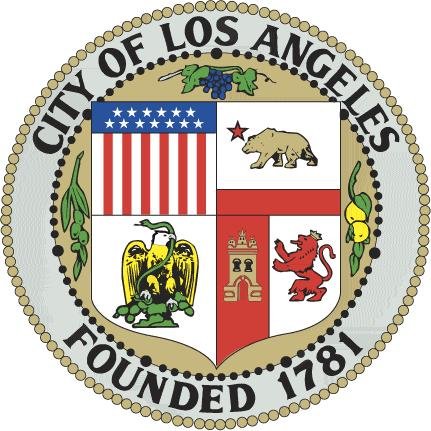Once you have logged in, click the Start button to begin your New Enrollment process.
Add Your Eligible Dependents
Add Your Eligible Dependents
This step is optional. Only add new eligible dependents who you intend to add to any of your LAwell benefits coverages. Some enrollment elections will require submission of supporting documents to complete the enrollment process. Visit Documents for additional information.
Elect Benefit Coverages
Elect Benefit Coverages
Navigate through the Health Plans, Insurance Benefits, Spending Accounts, and Beneficiaries tabs to select or change your LAwell coverage elections and to add and/or remove dependents from coverages.
When selecting or unselecting who is covered for any coverage,
click Recalculate (shown in the red circle below) to view your updated per pay period costs.
Finalize and Complete Your Elections
Finalize and Complete Your Elections
Review your full list of benefit elections on the Complete your Enrollment tab and ensure your elections are accurate. Benefits marked with a star (on the left side) identify items you have changed for 2023. You can make further changes to any benefit by clicking the blue pencil (to the right) of each associated benefit.
When you are satisfied with your elections, review and accept the Terms and Conditions, then click Complete Enrollment.
Start Your New Employee Enrollment
Start Your New Employee Enrollment
Online Account Registration
Online Account Registration
If you’re a first-time user, register your online account by clicking on the link to access the Benefits Central Portal.
Your username is your Employee ID number. When you first use the system, your temporary password will be your birthdate and the last four digits of your Social Security number. If you need help logging in, review the Need Help? link information on the login page, or call 833-4LA-WELL for assistance.
You’ll be asked to establish a new password and set security questions to complete your registration. That’s it!
You’ll then have access to all of your current benefits information.
Easy To Use Navigation
Easy To Use Navigation
Access the Benefits Central Portal from either your computer or your mobile device. The tile-based website is optimized to change its display based on your device. An intuitive design also allows users to access content and start transactions in multiple ways. And a “Call to Action” notification system keeps you informed of any outstanding or required actions.
Confirm that your enrollment has been received when you reach the confirmation screen below.